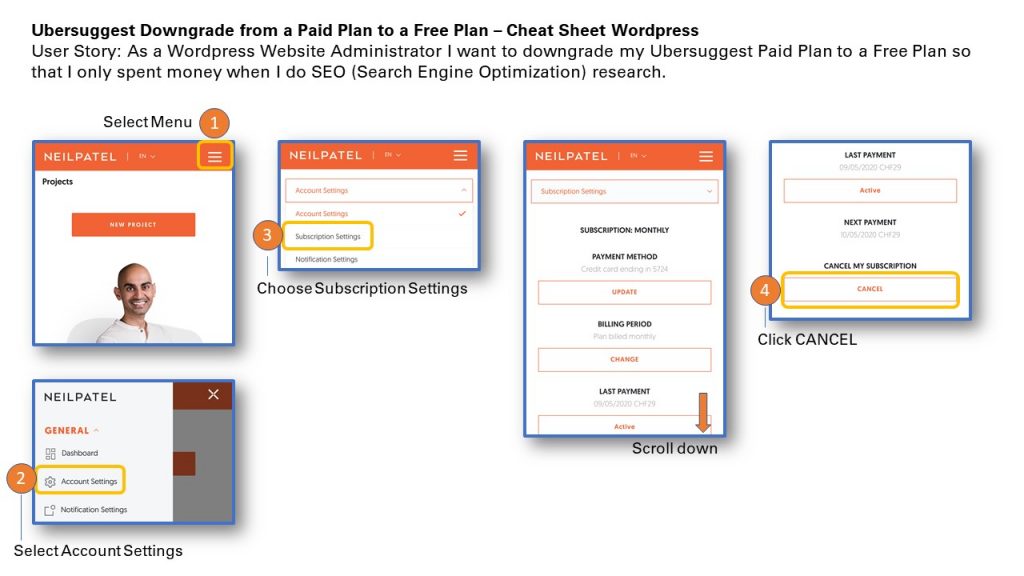
User Story: As a WordPress Website Administrator I want to downgrade my Ubersuggest Paid Plan to a Free Plan os that I only spent money when I do SEO and Keywords (Search Engine Optimization) research with Ubersuggest.
As the free plan is not shown under the paid plans sections the user needs to go via the below listed steps to downgrade to the free plan again.
1. At Ubersuggest select Menu
2. Choose the Account Settings
3. Select the Subscription Settings
4. Scroll down and Click Cancel.
At any time it is possible to upgrade again to a paid plan.
Sharing is caring!