Attention please: Before doing this step, backup your wordpress website! See step 30.
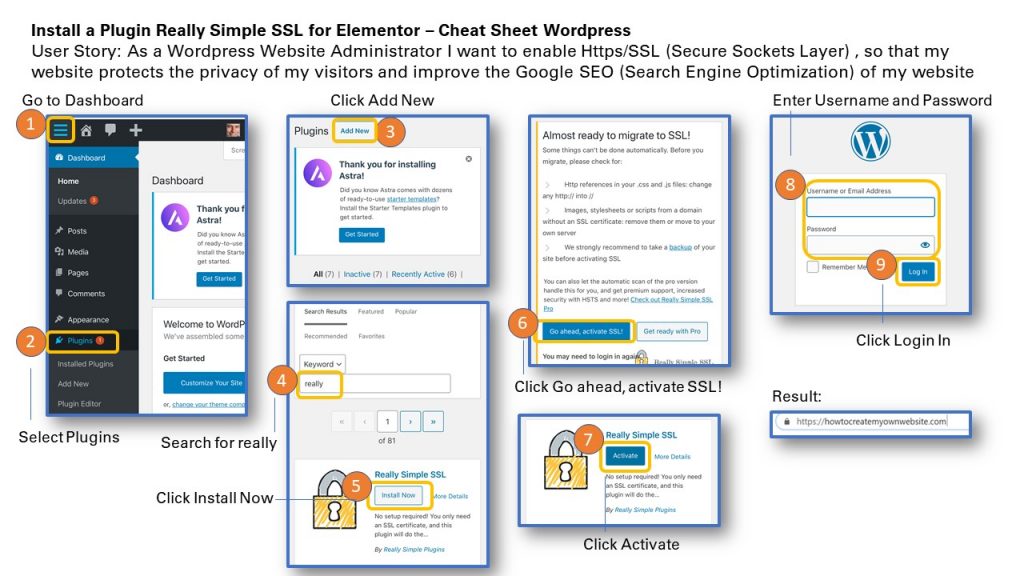
Before installing Https and SSL (Secure Socket Layers) please backup your wordpress website – see step 30.
- Go to Dashboard
- Select Plugins
- Click the Add New Button
- Search for Really Simple SSL
- Click the Install Now Button
- Click the Go ahead, activate SSL! Button
- Click the Activate Button and the installation will initate a new login to your wordpress website
- Enter the Username and Password for your WordPress website and then click the Log in Button
Result: instead of http://yourwebsite.com it should now show https://yourwebsite.com
Sharing is caring!
Related posts:
- How to Backup WordPress Site to Computer – Quick Guide Cheat Sheet
- How to Install the YARPP (Yet Another Related Posts) Plugin
- How to Install a Plugin in WordPress Example Astra and Page Site Builder Elementor
- How to Add a Video to a Blog Post in WordPress with Elementor ? Quick Reference Guide Cheat Sheet