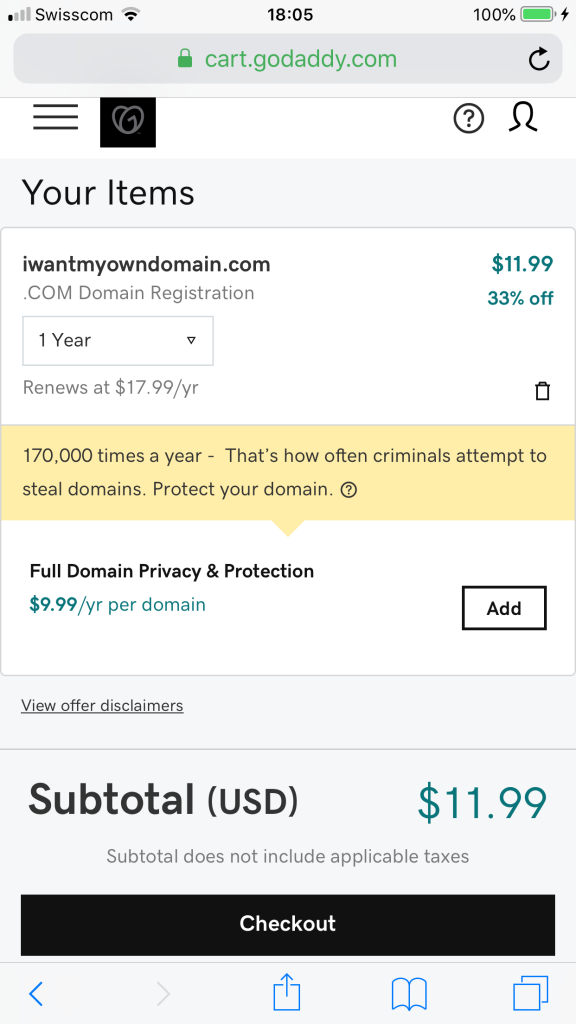
User Story: As a website owner I want pay for my reserved website domain through Go Daddy, so that I can use the url to setup the hosting for it
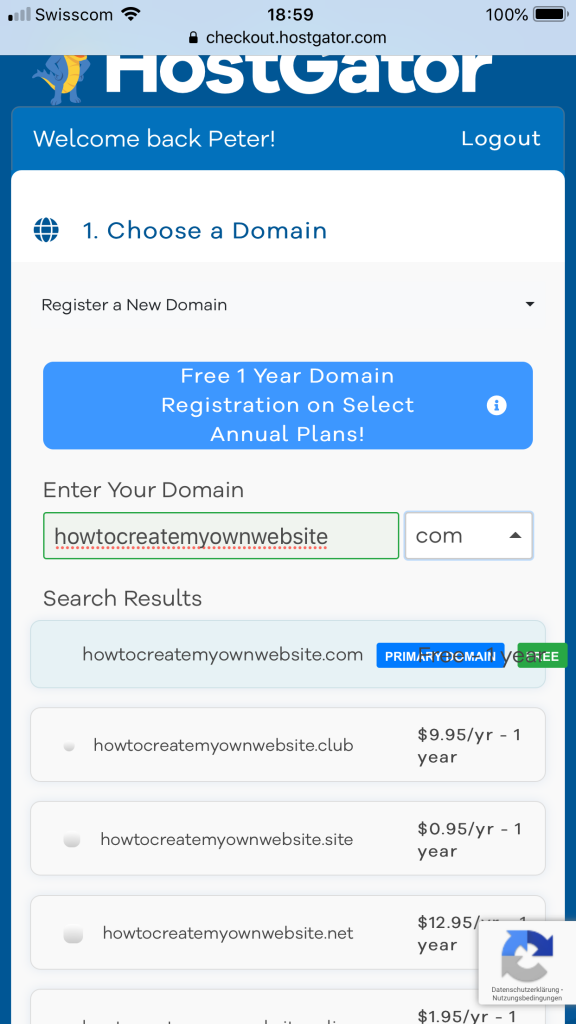
User Story: As a website owner I want hostgator to register my preferred domain name, so that I can install wordpress for my new website.
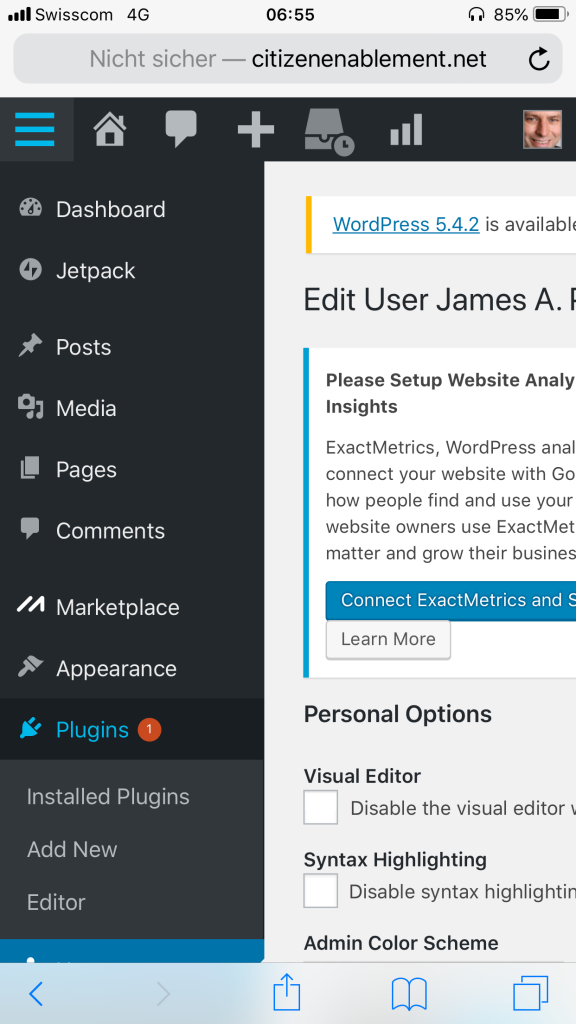
As a website admin I want to deactivate the preinstalled plugins, so that I can use my preferred – Step 1
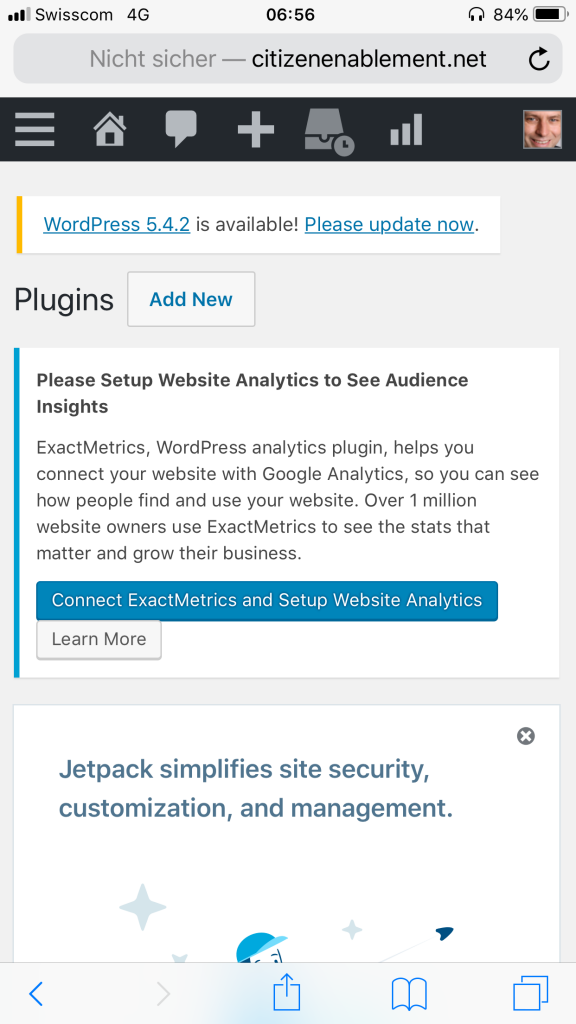
As a website admin I want to deactivate the preinstalled plugins, so that I can use my preferred – Step 2 Plugin Pages scroll down to the plugin list
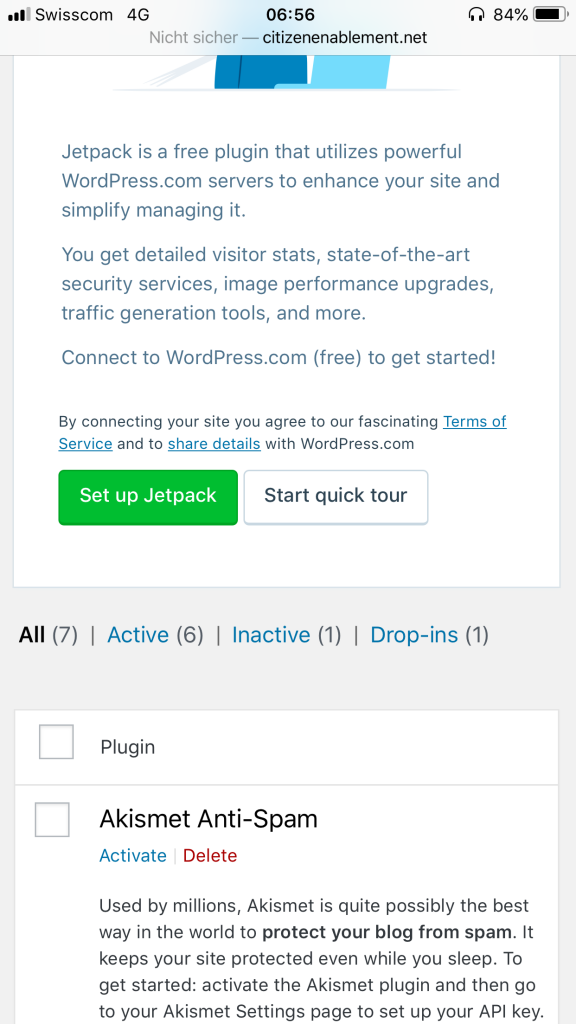
As a website admin I want to deactivate the preinstalled plugins, so that I can use my preferred – Step 3 Plugin Pages scroll down to the plugin list bottom
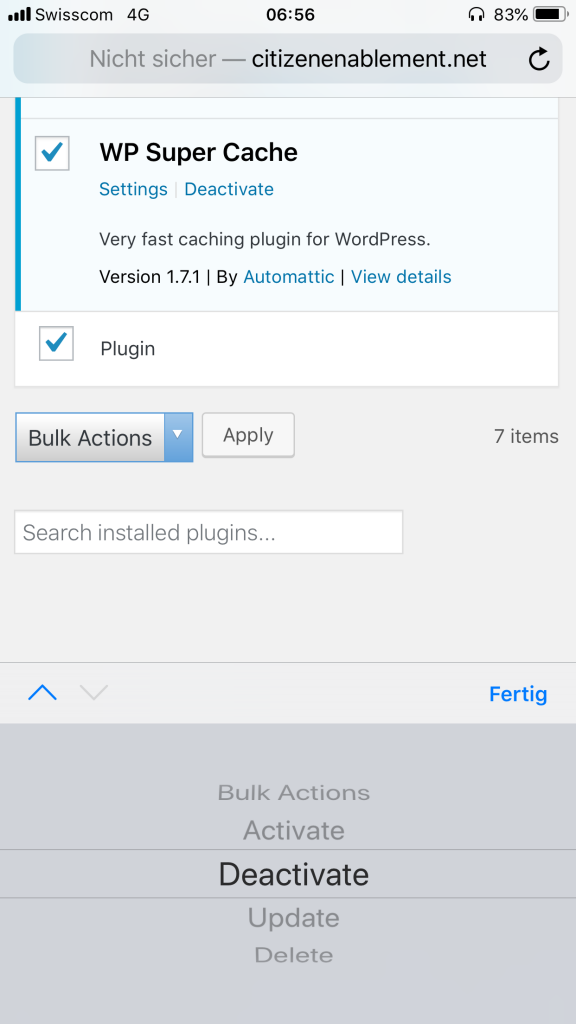
As a website admin I want to deactivate the preinstalled plugins, so that I can use my preferred – Step 4 Plugin Tick Box to select all and in Drop Down list Bulk Action select Deactivate
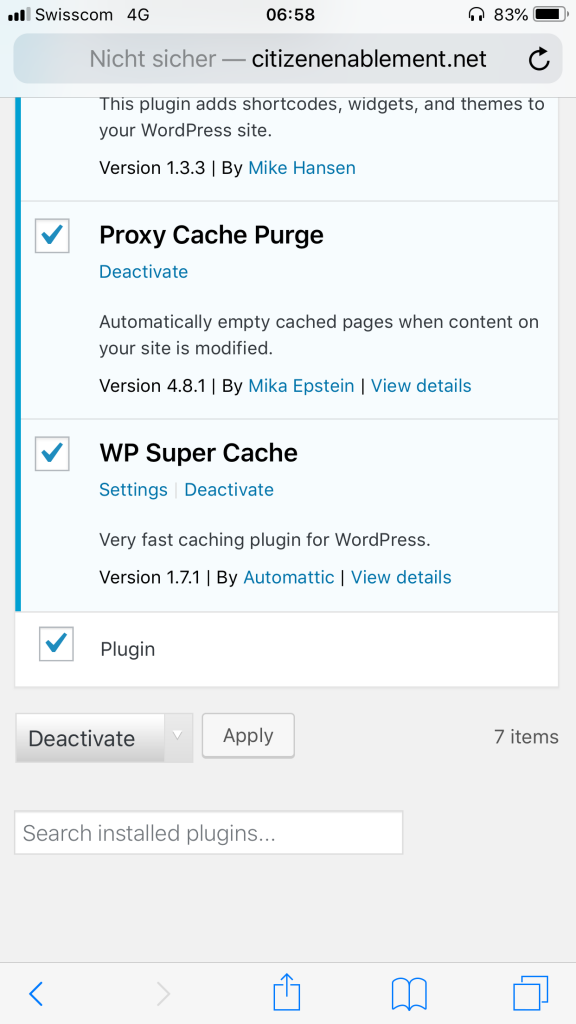
As a website admin I want to deactivate the preinstalled plugins, so that I can use my preferred – Step 5 Plugin click button Apply
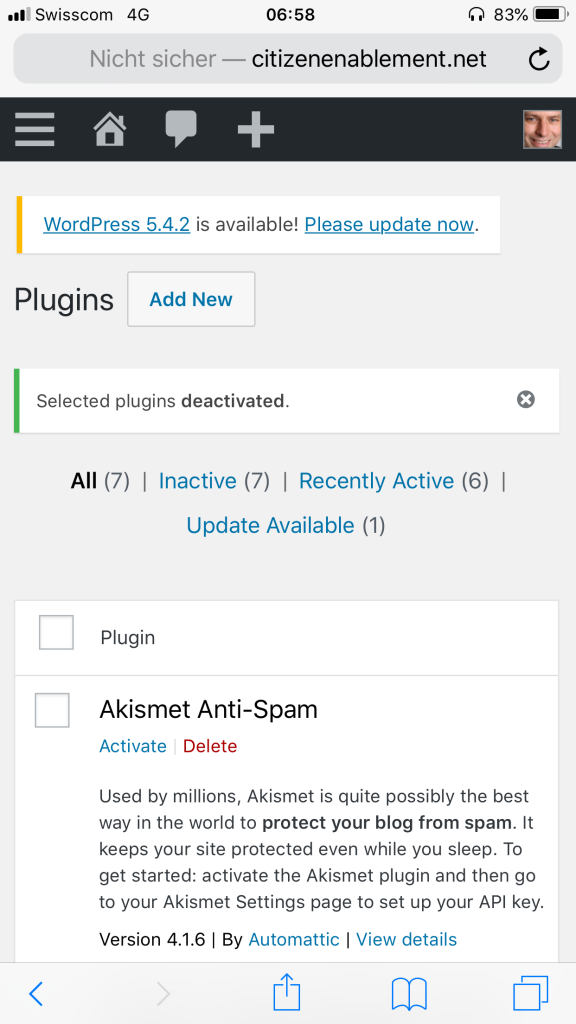
As a website admin I want to deactivate the preinstalled plugins, so that I can use my preferred – Step 6 All Plugins should be now inactive