How to Upload An Impage or Photo to WordPress ? Cheat Sheet
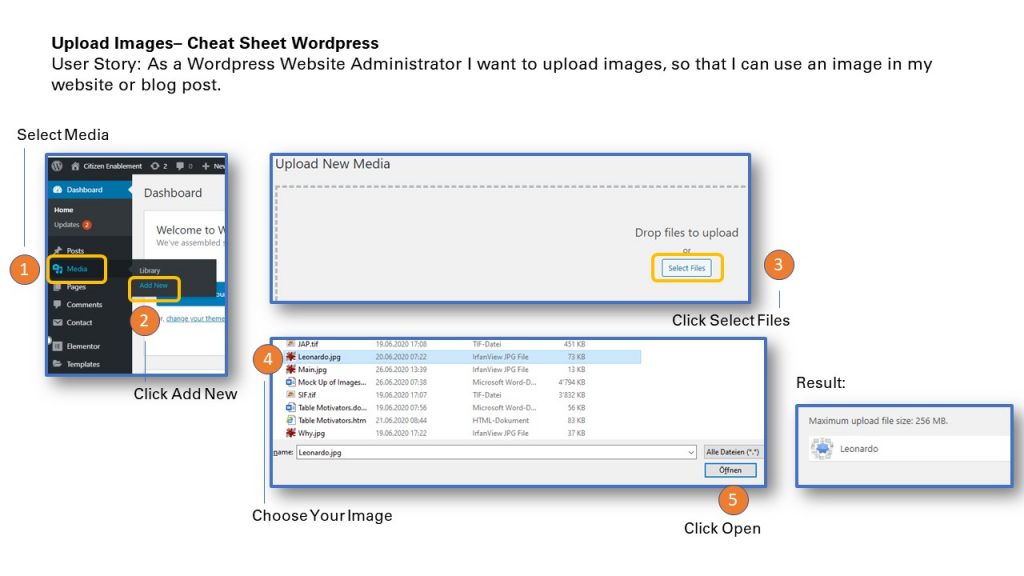
User Story: As a WordPress Website Administrator I want to upload images, so that I can use an image in my website or blog post.
1. Go to the Dashboard
2. Select Media
3. Click on Add New
4. Click Select Files
5. Choose the Image (beware not all formats are supported, for example tif will not work)
6. Click Open
Result: The image will show below the Upload New Media field
To print the Cheat Sheet use the PDF format below on Slideshare. Click on the Linkedin Slideshare in the lower right hand corner of the Slideshare Display.
Sharing is caring!
Related posts:
- How to Change the Site Title of a WordPress Website with Elementor Page Builder ? Quick Help Cheat Sheet
- How to Edit a Text on a Page in WordPress with Elementor ? Quick Help Cheat Sheet
- How to Change an Image on a Page in WordPress with Elementor ? Quick Reference Guide Cheat Sheet
- How to Change the Background Image of a Page in WordPress with Elementor