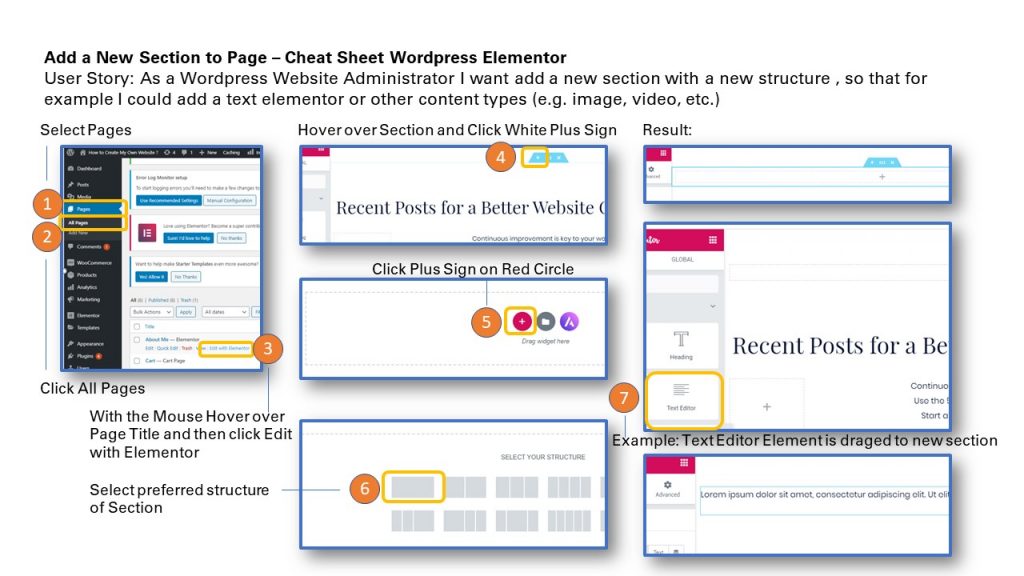
User Story: As a WordPress Website Administrator I want add a new section with a new structure , so that for example I could add a text elementor or other content types (e.g. image, video, etc.)
1. Go to Dashboard and select Pages
2. Click All Pages
3. With the Mouse hover over the Page Title and then click Edit with Elementor
4. With the Mouse hover over the Page to find the Section to add a new section above. Then click the White Plus Sign on the Blue Icon at the top of the Section.
5. A new Section will appear. Click the Plus Sign on Red Circle to select the structure options for the section.
6. Select the desired structure option. In this example the one row structure is selected.
7. Now you can drag the desired content elements to the section. In this example the text editor element is selected.
To print the Cheat Sheet use the PDF format below on Slideshare. Click on the Linkedin Slideshare in the lower right hand corner of the Slideshare Display.
Sharing is caring!
Related posts:
- How to Add a Video to a Blog Post in WordPress with Elementor ? Quick Reference Guide Cheat Sheet
- How to Change an Image on a Page in WordPress with Elementor ? Quick Reference Guide Cheat Sheet
- How to Add a Logo to WordPress Website ? Quick Reference Cheat Sheet
- How to Edit a Text on a Page in WordPress with Elementor ? Quick Help Cheat Sheet