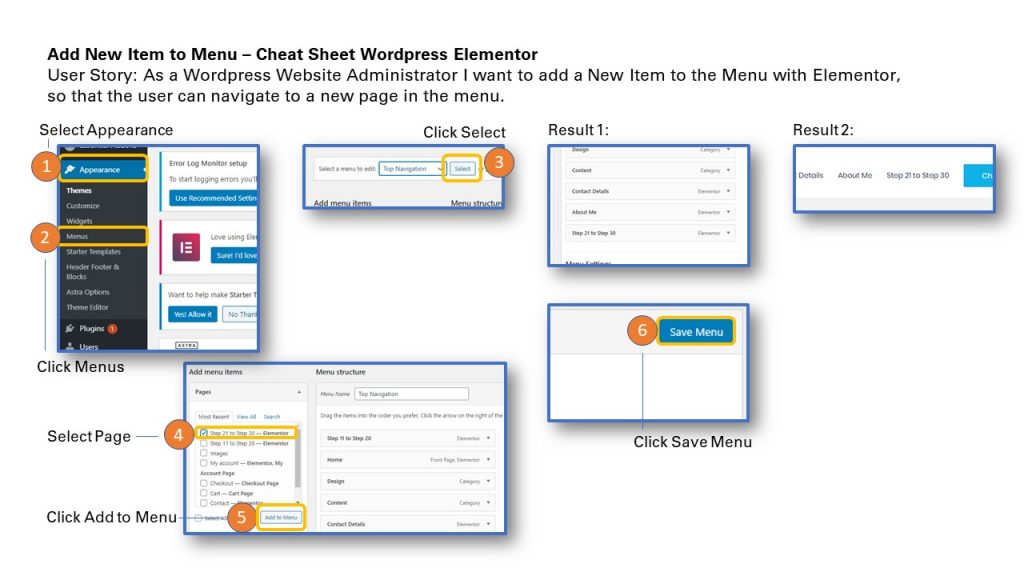
User Story: As a WordPress Website Administrator I want to add a New Item to the Menu with Elementor, so that the user can navigate to a new page in the menu.
1. Go to Dashboard and select Appearance.
2. Click Menus
3. Click Select next to the Menu to add the menu item.
4. Select the Page to add as Menu Item.
5. Click Add to Menu.
Result 1: The New Menu Item should appear in the Menu List. In this Example: Step 21 to Step 30.
6. Click Save Menu Button.
Result 2: The New Menu Item will show in the Menu of Website.
To print the Cheat Sheet use the PDF format below on Slideshare. Click on the Linkedin Slideshare in the lower right hand corner of the Slideshare Display.
Sharing is caring!
Related posts:
- How to Change the Menu Item Position in a Menu in WordPress with Elementor ? Quick Help Cheat Sheet
- How to Add a New Section to a Page in WordPress with Elementor ? Quick Reference Cheat Sheet
- How to Add a Video to a Blog Post in WordPress with Elementor ? Quick Reference Guide Cheat Sheet
- How to Add a Logo to WordPress Website ? Quick Reference Cheat Sheet