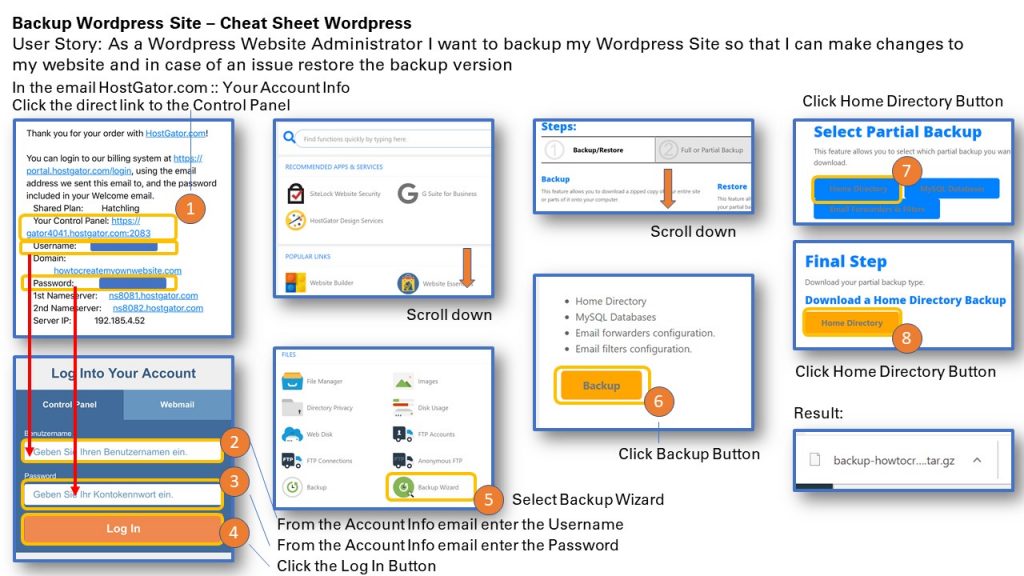
- The host of the website usually has a control panel (cpanel). In this example Hostgator you will find the direct link to the control manual in the account info email
- Enter the Username from the hostgator account info email
- Enter the password from the hostgator account info email
- Click the Log In Button and then scroll down to the Files Section
- Select the Backup Wizard and then scroll down in the Backup Column
- Click the Backup button
- Click Home Directory Button in the Select Partial Backup. Why? Because the Full Backup cannot be used to restore it on the same host. It is only used when moving to a new host.
- Click the Home Directory Button
Result: A compressed backup file is stored to the computer
Sharing is caring!
Related posts:
- How to Change the Site Title of a WordPress Website with Elementor Page Builder ? Quick Help Cheat Sheet
- How to Change an Image on a Page in WordPress with Elementor ? Quick Reference Guide Cheat Sheet
- How to Add a Video to a Blog Post in WordPress with Elementor ? Quick Reference Guide Cheat Sheet
- How to Change Password for WordPress Website ? Quick Help Cheat Sheet