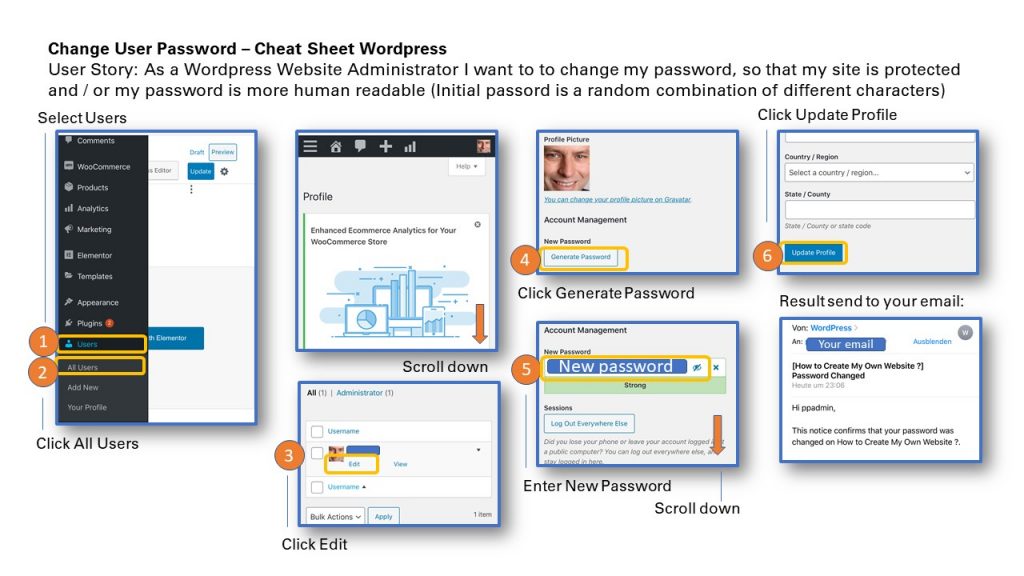
User Story: As a WordPress Website Administrator I want to to change my password, so that my site is protected and / or my password is more human readable (Initial passord is a random combination of different characters)
Go to Dashboard
1. Select Users
2. Click All Users
3. Scroll to Administrator and click Edit
4. Click Generate Password
5. Enter your new password and then scroll down
6. Click Update Profile
7. Result: Password changed and an email notification will be send to your emal
To print the Cheat Sheet use the PDF format below on Slideshare. Click on the Linkedin Slideshare in the lower right hand corner of the Slideshare Display.
Sharing is caring!
Related posts:
- How to Change the Site Title of a WordPress Website with Elementor Page Builder ? Quick Help Cheat Sheet
- How to Change an Image on a Page in WordPress with Elementor ? Quick Reference Guide Cheat Sheet
- How to Add a Logo to WordPress Website ? Quick Reference Cheat Sheet
- How to Change the Menu Item Position in a Menu in WordPress with Elementor ? Quick Help Cheat Sheet