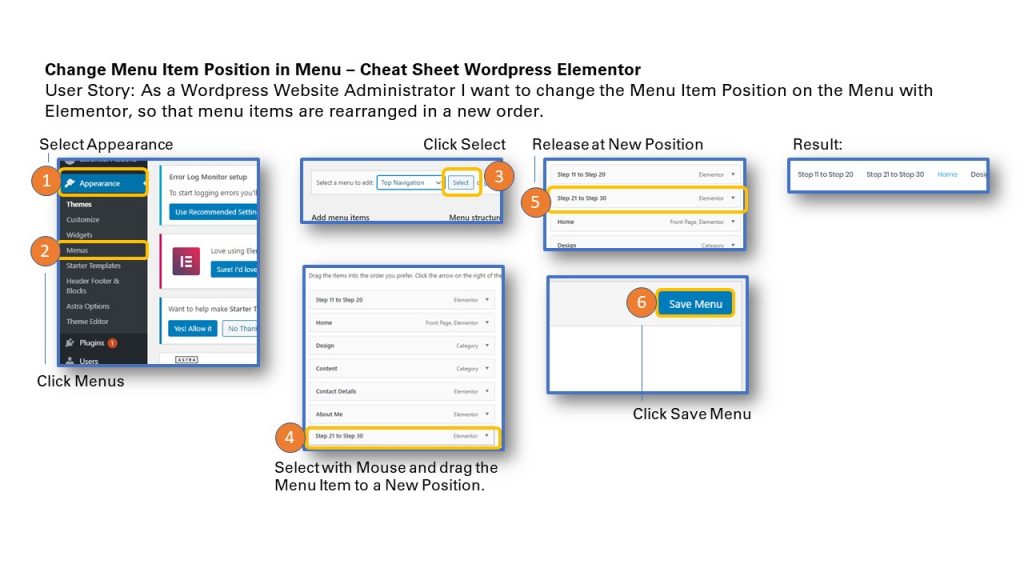User Story: As a WordPress Website Administrator I want to change the Menu Item Position on the Menu with Elementor, so that menu items are rearranged in a new order.
1. Go to Dashboard and Select Appearance
2. Click Menus
3. Click Select to select the Menu
4. Select the Menu Item with the Mouse and Drag to New Position
5. At New Position Release the Menu Item
6. Click Save menu
Result: The Menu Item will show at the New Position in the Menu
To print the Cheat Sheet use the PDF format below on Slideshare. Click on the Linkedin Slideshare in the lower right hand corner of the Slideshare Display.
Sharing is caring!
Related posts:
- How to Change an Image on a Page in WordPress with Elementor ? Quick Reference Guide Cheat Sheet
- How to Add a New Item to the Menu in WordPress with Elementor ? Quick Reference Cheat Sheet
- How to Change a Menu Label in WordPress with Elementor ? Cheat Sheet Step by Step
- How to Change the Site Title of a WordPress Website with Elementor Page Builder ? Quick Help Cheat Sheet