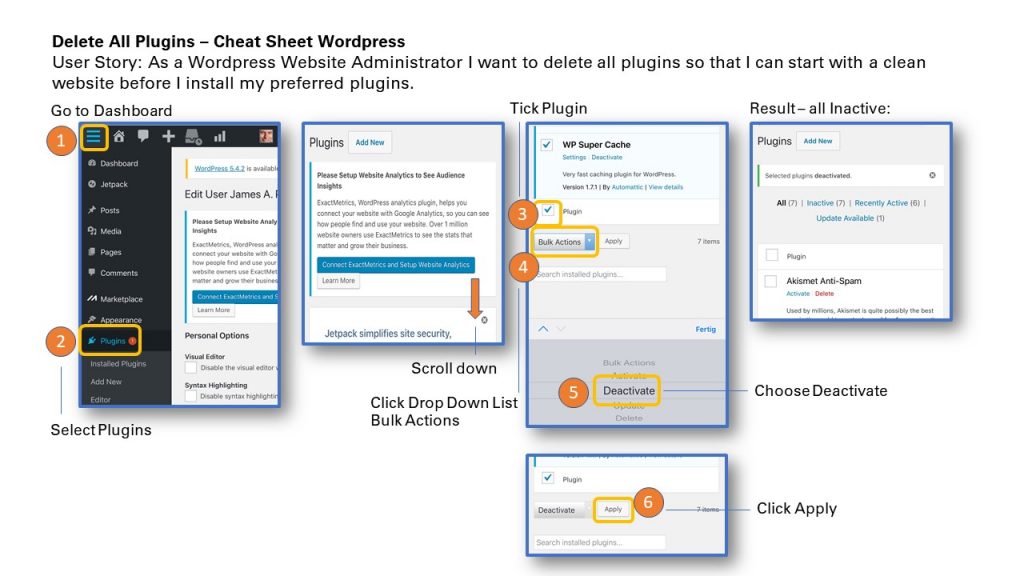
User Story: As a WordPress Website Administrator I want to deactivate all plugins so that I can start with a clean website before I install my preferred plugins.
1. Go to Dashboard
2. Select Plugins and Scroll down
3. Tick the Box next to Plugin
4. Click the Drop Down List Bulk Actions
5. Choose Deactivate
6. Apply
Result: All Plugins are Inactive now
To print the Cheat Sheet use the PDF format below on Slideshare. Click on the Linkedin Slideshare in the lower right hand corner of the Slideshare Display.
Sharing is caring!