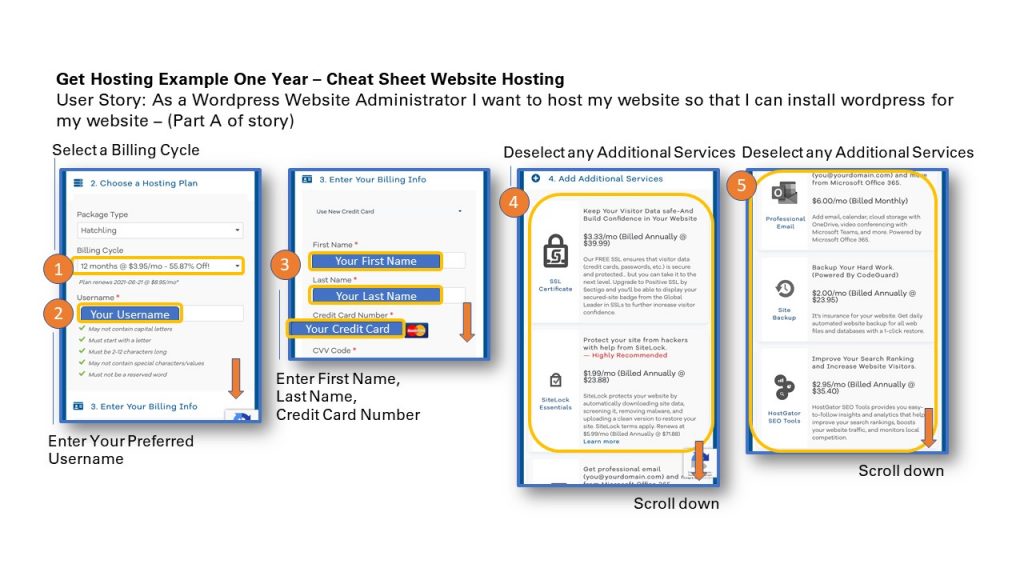
User Story: As a WordPress Website Administrator I want to host my website so that I can install wordpress for my website – (Part A of story)
1. Select a Billing Cycle – in this example 12 months
2. Enter a preferred username (the username is your own choice)
3. Enter First Name, Last Name, Credit Card Number and CVV Code and then scroll down
4. Deselect any of the preselected additional services to save money and then scroll down
5. Same as step 4 and then scroll down
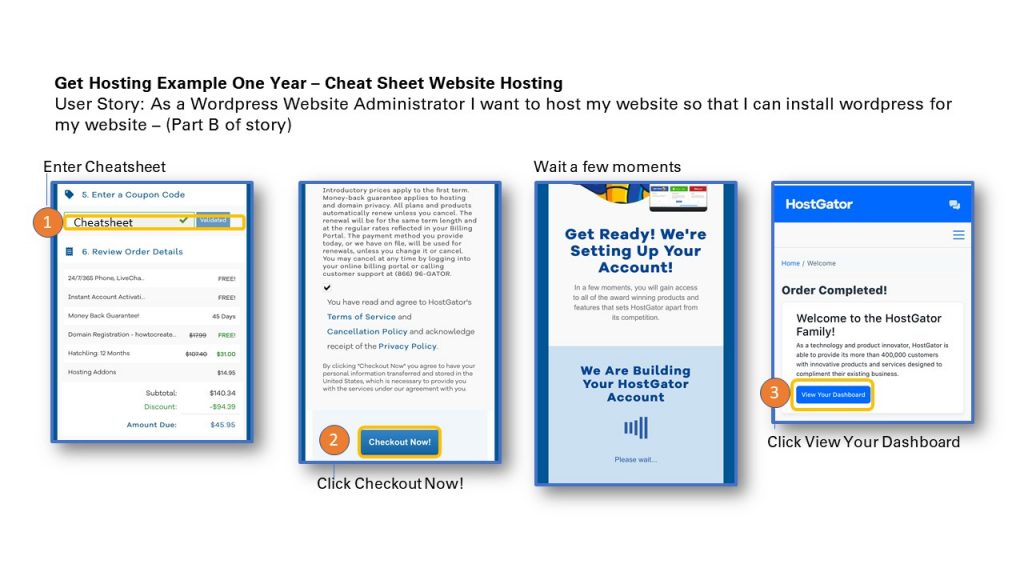
User Story: As a WordPress Website Administrator I want to host my website so that I can install wordpress for my website – (Part B of story)
1. Enter a Coupon Code – Cheatsheet (my affiliate code) for example to save money – by accident I still had an Additional Service selected (see Part A of user story)
2. Click Checkout Now!
3. Once Order is completed click View Your Dashboard
In the next step 3 wordpress will be installed.
Sharing is caring!